Editor's review
If your PC stay sported the same wallpaper for long, it would surely impart a monotonous feel to your screen. Your busy schedules could further hold you back from getting involved into the time consuming process of selecting and changing wallpaper at your PC. But, now you can assign this task to a commendable assistant in the guise of Wallpaper Slideshow Pro 2.0.0 that would carry out the wallpaper changing task proficiently. You need to set the different parameters, select images, overlay calendar or text, enable image preview, hide desktop icons, and other features for once, and the program is all set to work for you. After setting the configurations for once, it competently performs the function on its own.
Wallpaper Slideshow Pro 2.0.0 on launch displays a main screen that sports the selected images in the upper left corner and the right pane area displays the options to ‘Add’ images to the program and ‘Remove’ the ones not required. Enabling the ‘Show Preview’ feature you can see the thumbnail view of the selected images. Further, the ‘Commands’ option includes ‘Set as Wallpaper’, ‘Add file’, ‘Add All files in folder’, ‘Add Folder’, ‘Select All’, ‘Invert Selection’, ‘Find Current Wallpaper’, ‘Remove Selected’ and ‘Remove All’ options to work with. Coming to bottom area of the interface, it comprises of Wallpaper Change and Wallpaper Properties options. Using these options you can alter wallpaper changing time, change on startup, position, background color, etc. Click ‘Apply’, ‘Ok’, and the application would stay at the system tray for easy accessibility. Even it has different right-click functions associated with program’s system tray icon. Moreover, the program facilitates the users to alter the configuration Options relating to General, Auto Resize, Image Info, File Options, Calendar, Warnings, and other features.
Wallpaper Slideshow Pro 2.0.0 provides users an easy way to change their desktop wallpaper as per their preferences, without getting involved into any tedious procedure for the purpose. The program is found worthy to be rated with 4 points, for its effective feature-set, and the ease which it can be configured.


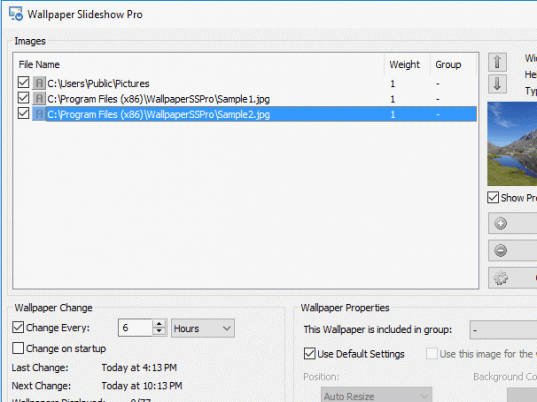
User comments